Traxxas Upgrades - What are our top three?
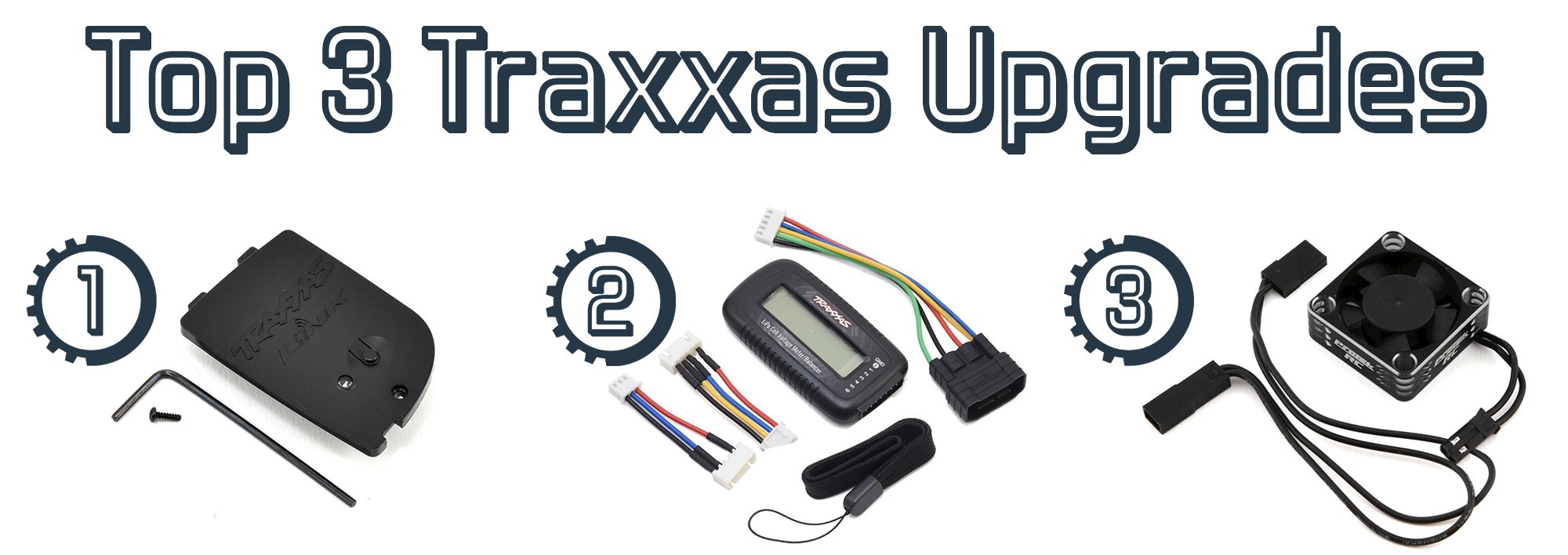
If you’re a Traxxas basher or extreme enthusiast, we have three must-have Traxxas upgrades for your vehicle. Unfortunately, these items are often overlooked because they aren’t your typical aftermarket parts. But, they will help make your Traxxas experience a little easier, a little safer, and hopefully, in the long run, save you a little money.
It seems like there are millions of aftermarket parts out there to make your car stronger, faster, more durable, heavier, or more lightweight. So if you have an R/C goal, there is a part out there for your vehicle to help you achieve it. In addition, there are a few parts created to add convenience, enhance the experience, and possibly save you from a few headaches. These parts are precisely what we’re talking about today.
Our first Traxxas upgrade item is designed to make opperating your new kit easier, and that item is the link wireless module. This module only works with the Traxxas TQi transmitters. It installs quickly, and with it, you have access to all the programming data of your vehicle and transmitter. Plus, a lot more like telemetry and speed data.
All this is done using the Traxxas link mobile device app. To install this module, take the included hex driver and unscrew the blank cover from your transmitter. You will want to use a hobby knife to cut through the sticker so you can pry the cover. Then, install the link module in place of the blank cover and reinstall the screw.
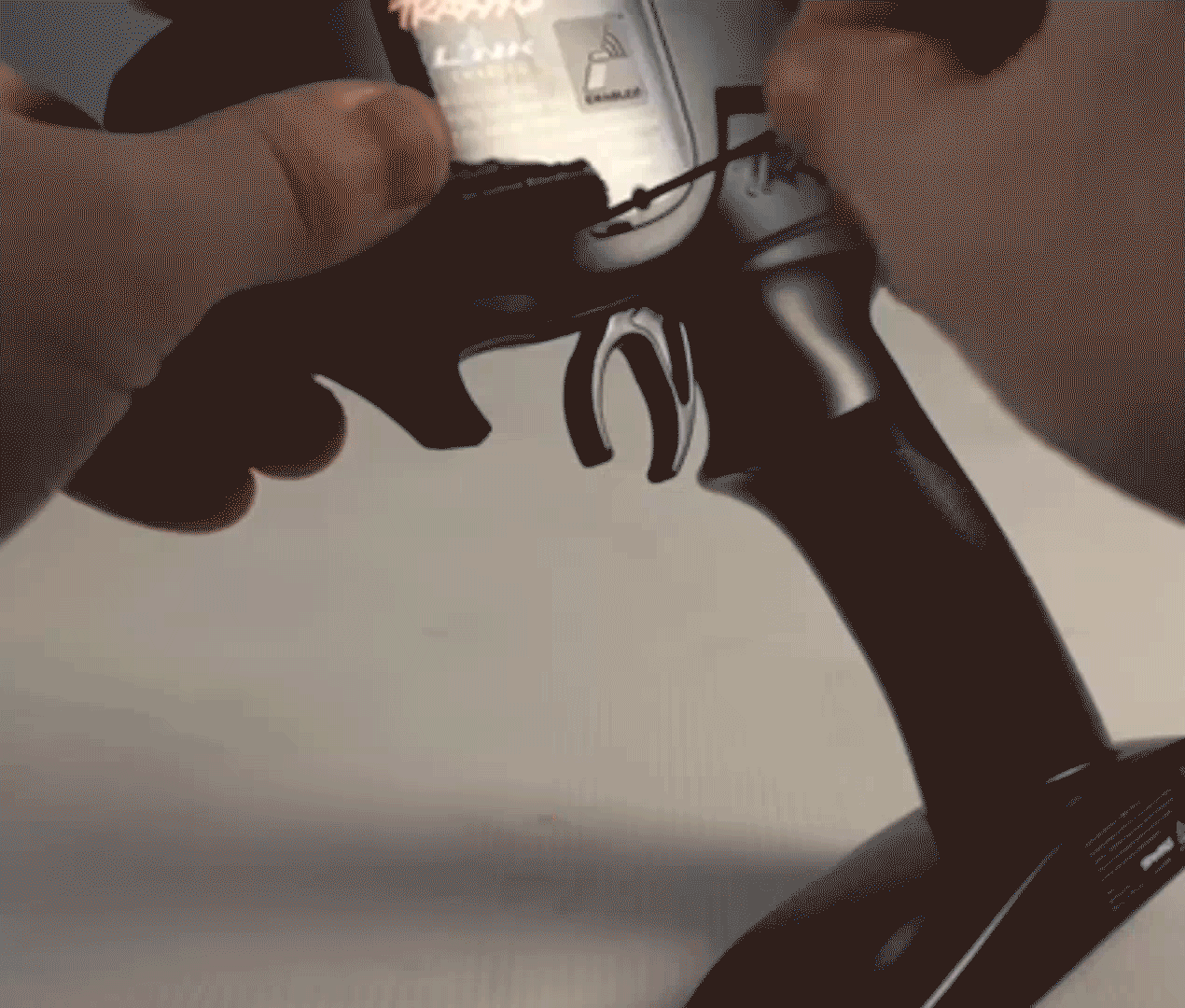
Next, you will need to download the Traxxas link app from your device app store. Once done, turn the transmitter on, navigate to “Garage” in the app, and click on the Traxxas link wireless module. Next, press the link module button and click to search for the module button on the app your transmitter. You should now be connected to the app, and chances are you will need to run firmware updates on your hardware. Let those updates run and follow the prompts in the app once the updates are complete.

Turn on the transmitter, turn on the vehicle and open the link. You can tell when you are connected by the two green boxes in the notification area. Once in the app, you will see a lot of data at your fingertips that allows you to make several adjustments to your system. One of the best things is how easy it is to adjust your servo endpoints. You can set your left and right-side endpoints independently, and it’s so much easier than using the menu system in the transmitter.

(We made a video on having incorrect servo endpoints as the quickest way to kill a servo.)
There are even more adjustments you can make, including throttle brakes, TSM servo, reversing, putting the vehicle in training mode, or saving different profiles entirely. You can create a speed run profile, basher profile, and even a profile that drops the throttle power down to 25 percent for when grandma wants to play.
The link module has many more capabilities. You can add temperature, rpm, and voltage sensors, as well as expanders to make it all work. Including, the GPS module if you want to track your speeds.

Even if you didn’t use all of these features, having the link module to quickly and conveniently adjust all your parameters is reason enough. Plus, it is so affordable at around $35.
The second Traxxas upgrade item on our list is the Traxxas LiPo cell checker. This little device doesn’t make your car faster or stronger it does something more important. It allows you to monitor the voltage state of your LiPo batteries. It may not sound all that exciting, but with Traxxas LiPos, it isn’t that easy to check the voltages of your LiPos.
Unless you have one of the Live chargers from Traxxas. Then, you can use the live app to see the cell voltages of your LiPos. However, most people don’t have a live charger which makes the cell checker a great option.
Every few months or so, we will grab a LiPo, put it on the cell checker, and visually inspect the voltages to ensure they are balanced and the voltage level hasn’t changed too much. As long as you consistently charge your LiPos on the chargers balance mode, it is unlikely the LiPos will become unbalanced. However, it can happen. For instance, the LiPo was manufactured with a bad cell. Perhaps the balance mode on your charger isn’t operating correctly, or the low voltage cut-off in your speed controller is malfunctioning.

These are extremely rare cases but staying on top of your LiPos and occasionally monitoring their voltages can help you spot issues and help you prevent potential accidents. Thus, giving you some overall peace of mind.
In addition, this cell checker has a balance function that can slowly rebalance your LiPo battery should it come unbalanced, and you can pick it up with the ID connector adapters included for about $32.

The third and final must-have Traxxas upgrade item is all about boosting efficiency for your electronics and adding a little durability. And that is to upgrade the plastic Traxxas fans to aluminum cased fans. Not all Traxxas vehicles use a fan on the ESC or motor, but most high-powered brushless vehicles do.
What tends to happen after a big crash or landing the vehicle on the lid is that the plastic fan case will flex, causing the fan’s blades to hit the outer casing and break the blades off. There’s nothing wrong with the fans. It’s just a symptom of a flexible plastic fan.
So, a straightforward way to ensure this never happens again and your electronics are constantly receiving fresh cool air is to install one of these full aluminum ProTek RC fans. They never flex, and they are easy to install.

For this demonstration, we are replacing the ESC fan on our Traxxas Maxx. First, remove the two screws and disconnect the plastic fan wire from the ESC. Next, remove the old fan from the shroud by pushing the clips and working the fan out. The new fan is smaller and will not clip into the same spot, which is good. We don’t want that. So instead, we’ll use four 3x18mm cap head screws and four locknuts to screw the fan directly to the shroud. But first, we need to switch the ProTek wires in the connector, because they are the reverse of the Traxxas fan wires.
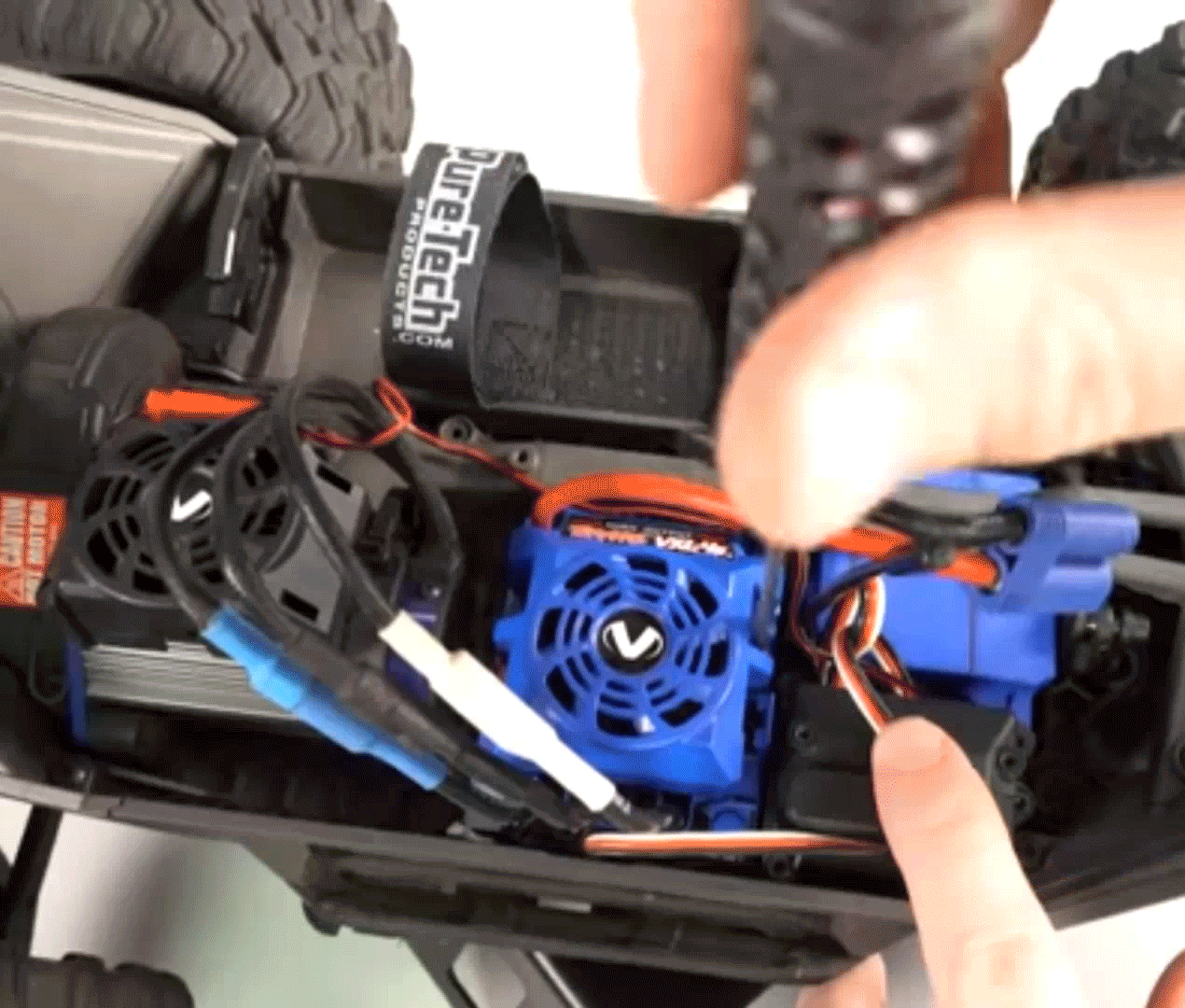
Using a hobby knife push down on the metal tabs and pull the wire right out of the connector. Before you reinstall any wires, you will want to lift the little metal tabs (slightly) with a hobby knife. Raising the tabs will help the wire lock into the connector when they are reinstalled. After raising both tabs, push the wires back into the connector in the correct orientation, ensuring they snap and lock into the connector.
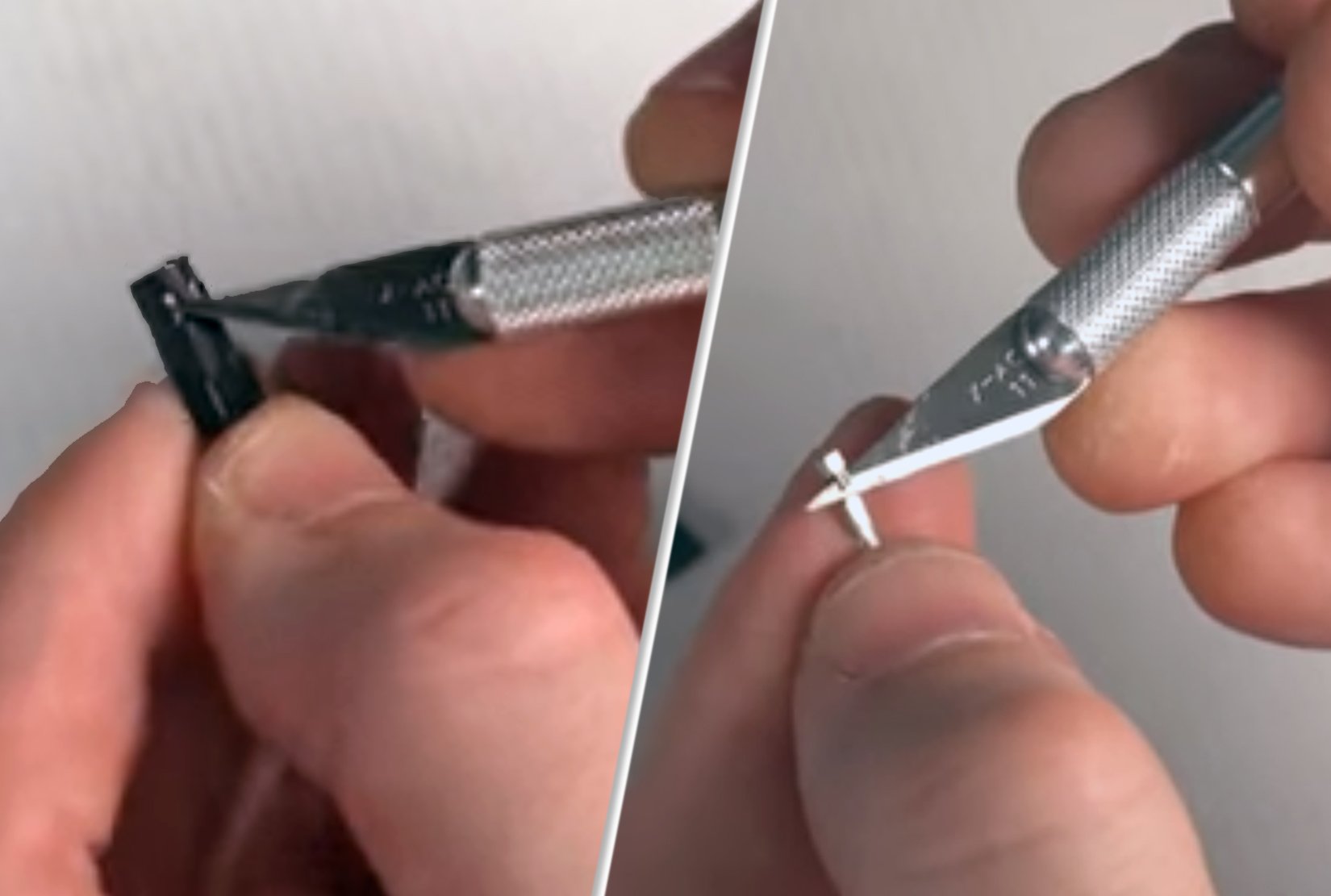
Next, we install the new fan on our Maxx. We were lucky, and the screws were able to push right through the shroud. If you’re not so fortunate, you can take a drill bit or a lexan body hole reamer and pop a couple of holes to mount the fan. Then, tighten up the locknuts. There’s no need to tighten them down super tight; just get them snug. Now, plug that fan into the ESC, reinstall the fan shroud, and you’re done.
Note: The fan has a blade guard on one side, the output side, so you’ll want to have it pointing down at the ESC.
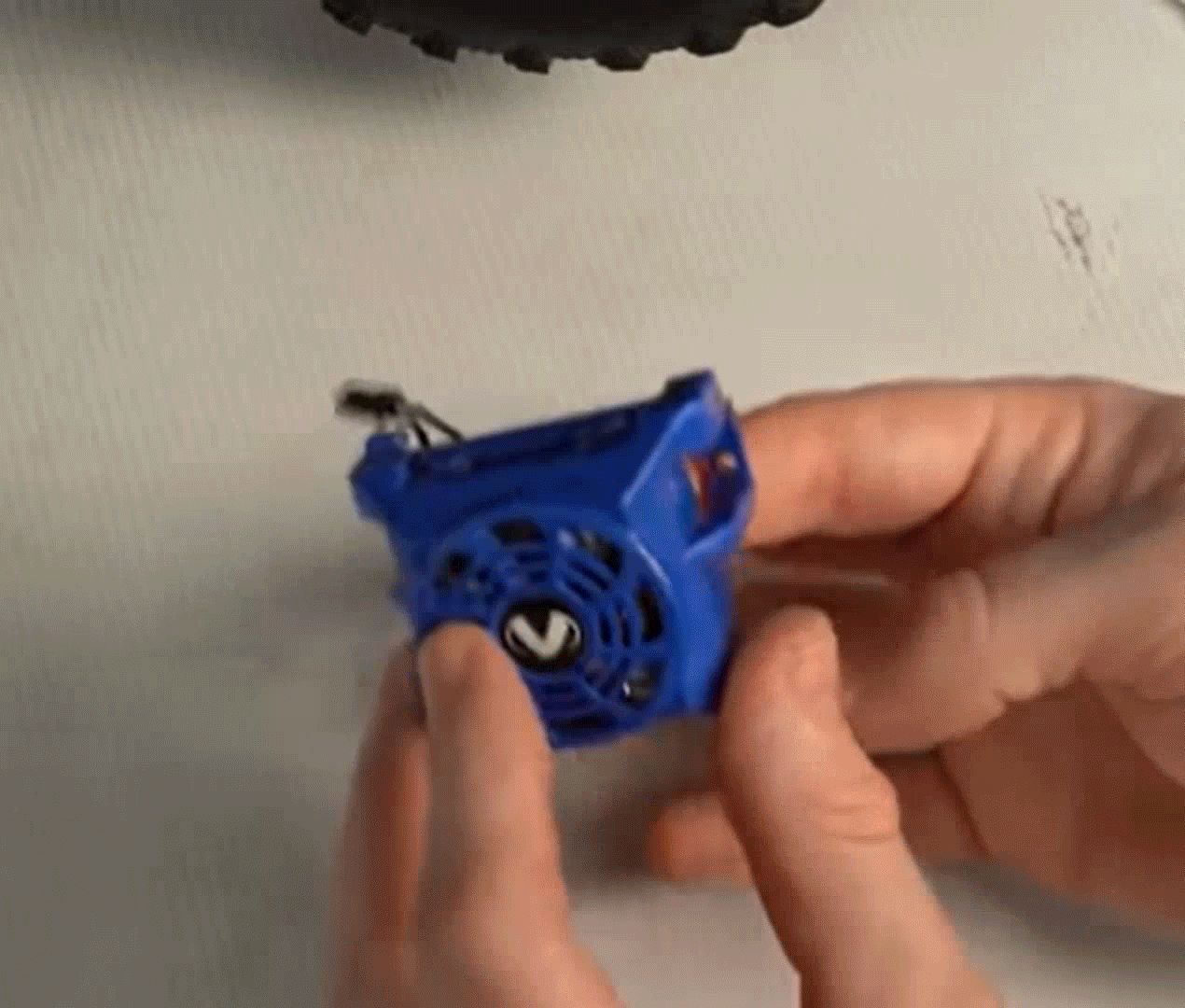
If you don’t want to mess with switching the wires in that fan connector, you can use the long wire lead that’s included with the ProTek fan. It reverses the wires to the correct orientation, but you’ll have a lot of extra wire in your chassis. You can wrap up the excess wire and use a zip tie to contain them.
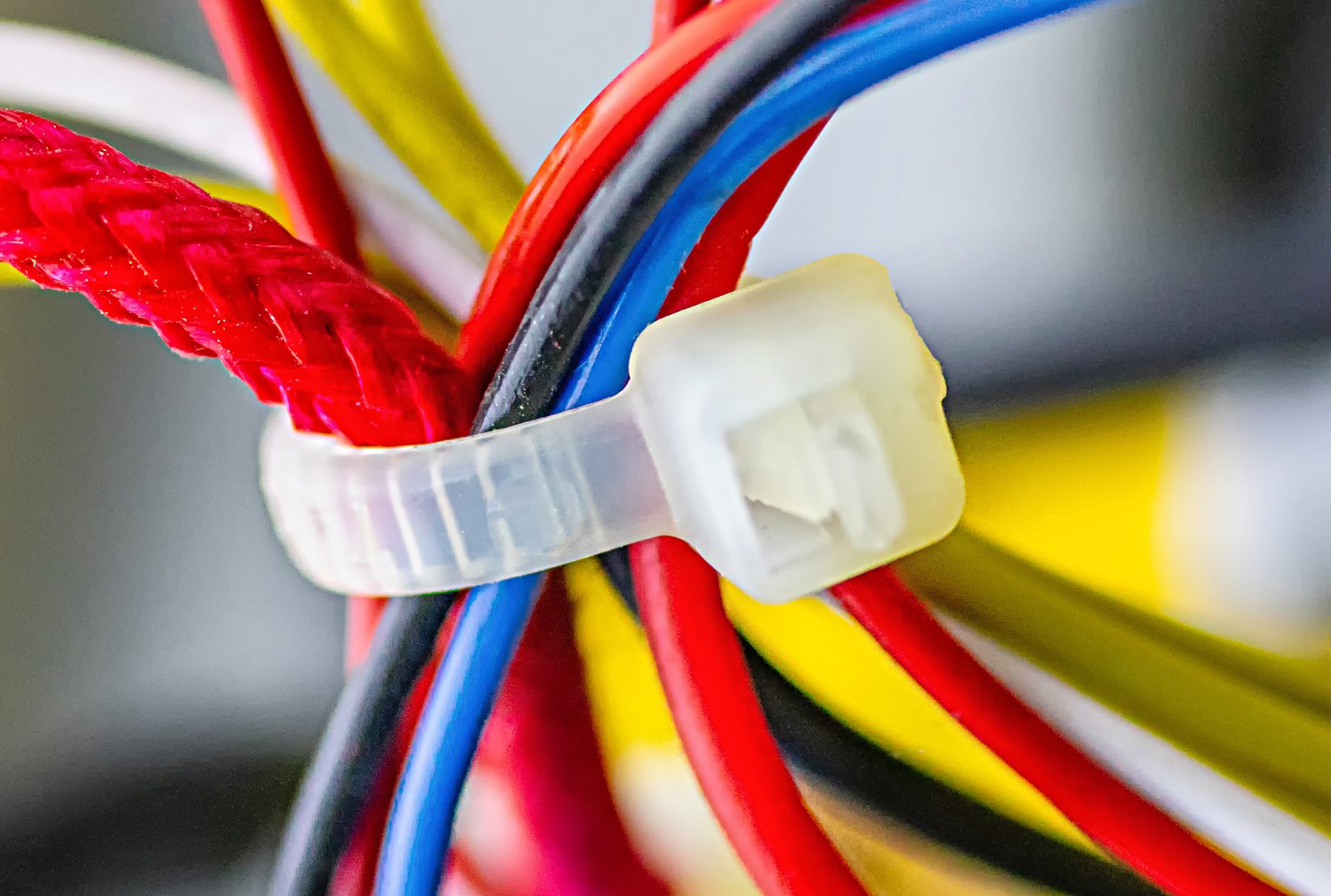
We also have a plastic motor fan on the Maxx that should also be upgraded. These aluminum fans only cost $17, they’re available in either a black/silver or black/blue anodized, and they’re a reliable upgrade for your Traxxas vehicle.
Note: Traxxas motor fans will vary from vehicle to vehicle.

There you have it, our three must-have Traxxas upgrades for your radio control truck, car, or buggy. Perhaps they aren’t the coolest upgrades or the most exciting items, but having them in your R/C toolbox will help you have a better time with your Traxxas ride.
Watch Brett's Review
Top 3 Items for your Traxxas R/C
Watch "Top 3 Items for your Traxxas R/C" on our YouTube channel, and while you're there, be sure to check out more new product review videos.
Featured Items

Traxxas Link Wireless Module TRA6511

Traxxas iD Lipo Battery Voltage Cell Checker Balancer w/TRA2938X Lead Adapter TRA2968X

ProTek RC 30x30x10mm Aluminum High Speed HV Cooling Fan (Silver/Black) PTK-2111

ProTek RC 30x30x10mm Aluminum High Speed HV Cooling Fan (Blue/Black) PTK-2112

Traxxas Telemetry GPS 2.0 Speed Module TRA6551X

Traxxas Telemetry 2.0 Expander & 2.0 GPS Module Combo TRA6553X

ProTek RC 3x18mm "High Strength" Socket Head Cap Screws PTK-H-1208

ProTek RC 3mm "High Strength" Nylon Locknut PTK-H-5200
*Prices subject to change without notice - last updated September 19, 2023



