How to Set Your Servo End Points & Why it Matters
If you just upgraded your steering servo for the first time, or you’re thinking about doing it. It’s important to set the end point adjustments for that servo to ensure it operates smoothly and prevent it from failing prematurely. That’s why we want to show you what endpoint adjustments are and why it matters. Then we’ll demonstrate how to set those end points using an aftermarket programmable transmitter that could apply to any vehicle. Plus, we’ll show you how to set it for both Arrma and Traxxas vehicles.

Limiting the Amount of Travel on the Servo
What is RC end point adjustment?
First off, your end point adjustments (EPA) solves an RC problem that we will all come across. What’s the problem? The steering in an RC vehicle has two different systems working together, and they need to be working in harmony to operate smoothly. The first system is the electronic servo, and then the second is the mechanical steering parts in your vehicle. The thing is, they throw different amounts.
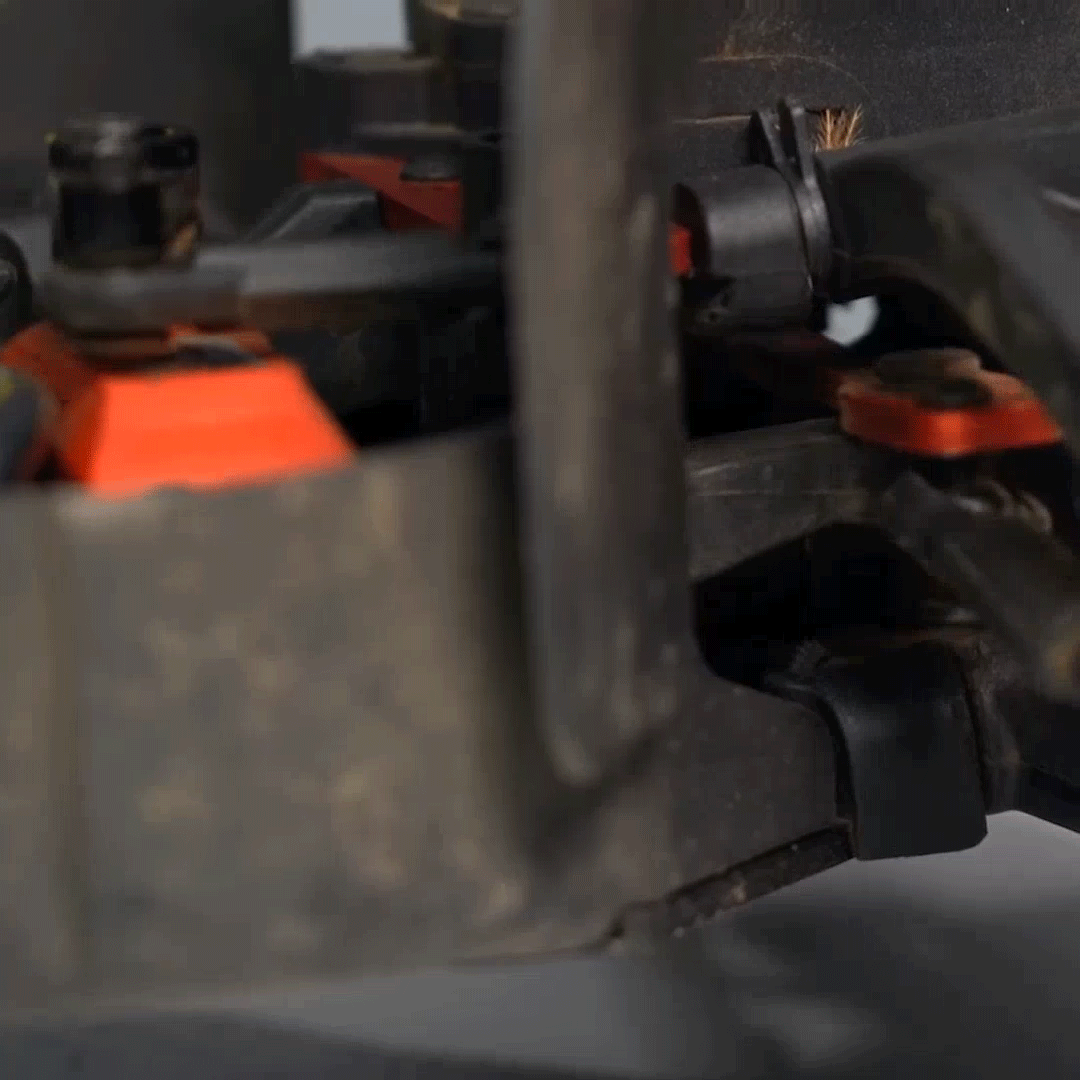
What often happens is the servo has more travel amount than the steering parts. As you can see in this example, even though the steering has traveled all the way to one side, the servo is trying to travel further. You can also feel this effect in the transmitter steering wheel, where it has more room to rotate, but the tires cannot move anymore. You can also see the entire suspension arm and the attached components kind of being yanked back by the horn because it just has no more room.
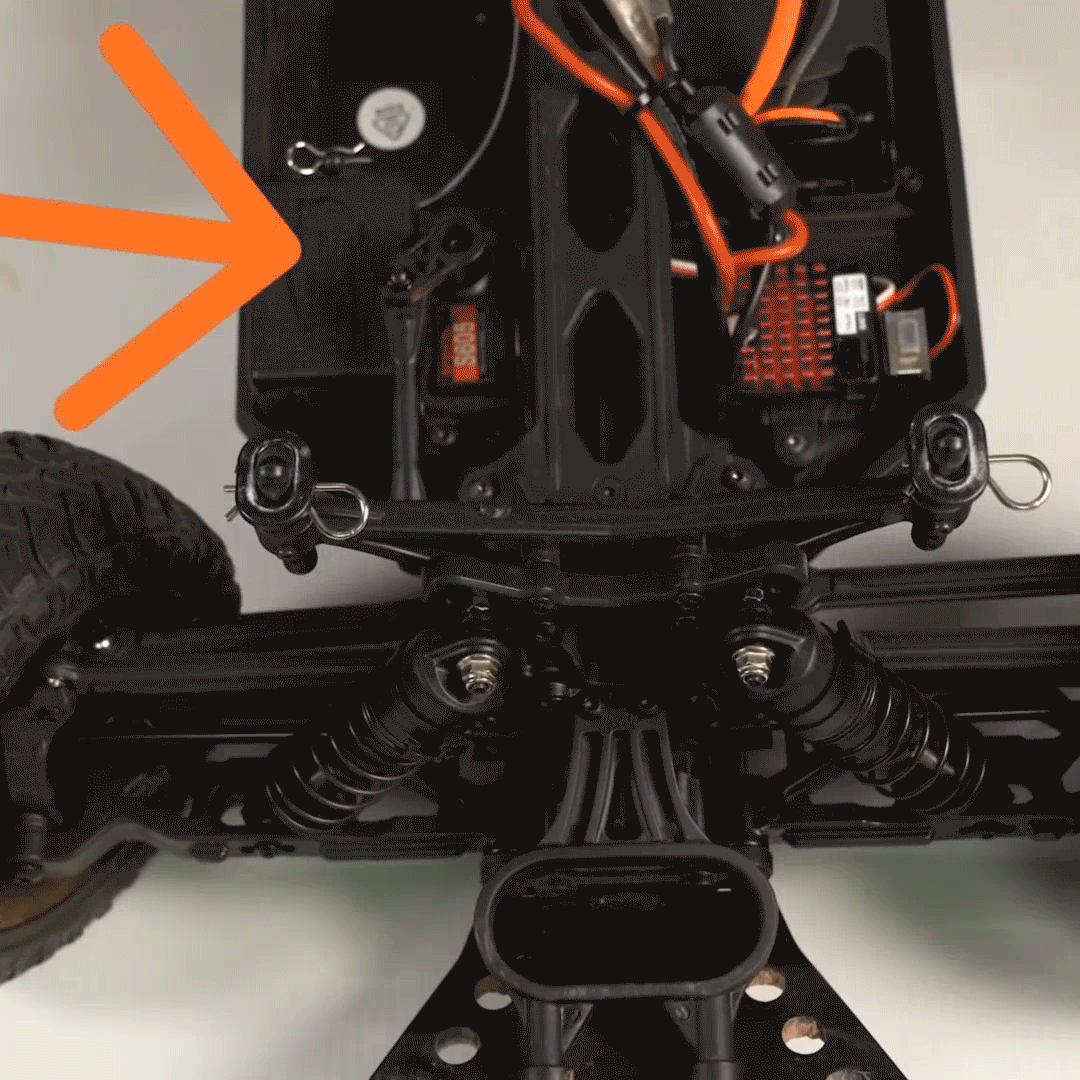
And here lies the issue. When a servo continues to push against the steering system that is maxed out to its limits, the servo motor instantly stresses out. It excessively heats up, which leads to the servo dying prematurely.
Note: An overextended servo is often loud, noisy, or buzzy because it’s being stressed too much.
How to Make Your Servo Last Longer
Q. How do I set my steering end point?
The solution is easy. We use the end point adjustment function in our transmitter to limit the travel amount of our steering servo. As the name implies, end point adjustment means adjusting the end point of the servo travel or the maximum extension that it will move.
Pro Tip: Adjusting your EPA should always be done when installing a brand-new servo.
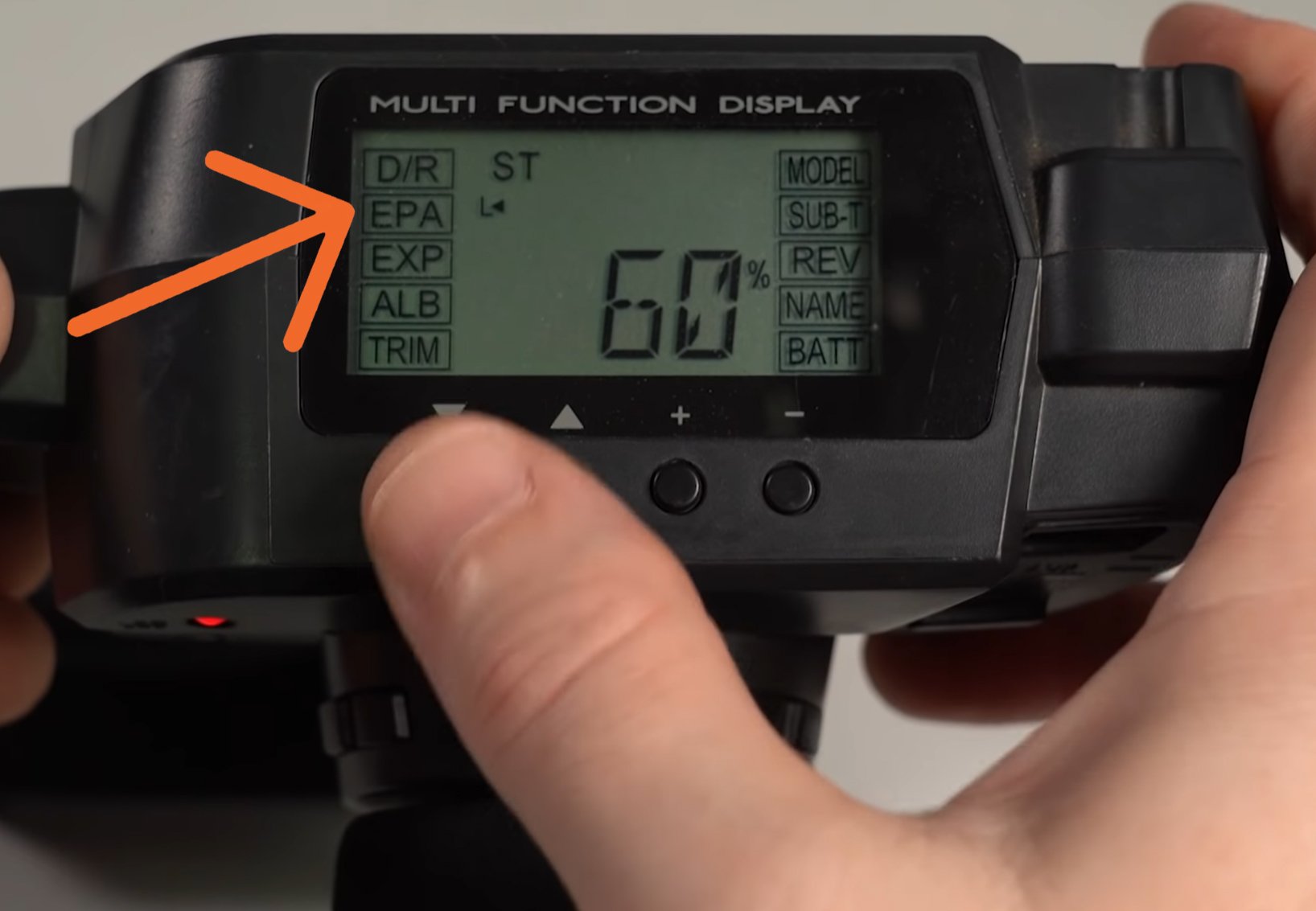
If you’ve just built a new kit with a new servo, or if you’ve just gotten a brand new ready-to-run, it’s a great idea to double-check those EPA’s, although they’re usually set from the factory, but not always. Now, one last thing before we show you how to adjust your endpoints, and it is worth noting, it is possible not to have your endpoint adjustment set far enough. It won’t be harmful to your servo, but you won’t have maximum steering for your vehicle. So, our goal is to set the endpoints for the servo right at the maximum limits. So, we’re getting maximum steering travel out of the vehicle without overextending the servo. We will show you three ways to set your endpoint adjustments using different transmitters.
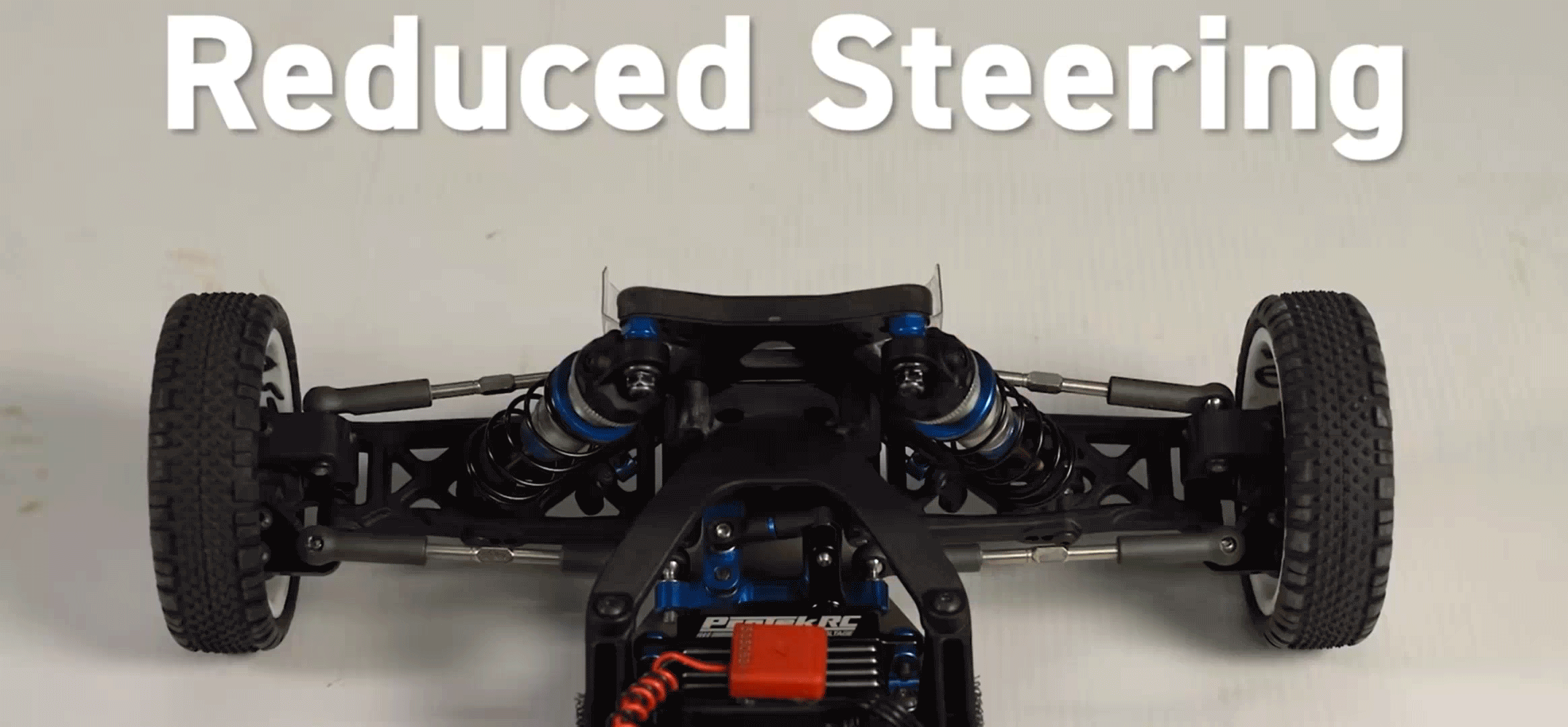
Pro Tip: Before you set your EPA in any vehicle, you should always ensure that your steering trim is set correctly, so your vehicle is pointing and driving straight. If you set your steering trim after you’ve already done your EPA, it will mess up your endpoint adjustment.
How to Set Your Radio Control EPA
Q. Is it difficult to set R/C end points?
Using an aftermarket transmitter featuring a display is one of the easiest ways to set your end points. First, place your vehicle on flat ground, turn on the transmitter, then turn on the vehicle. Second, find the EPA setting in your transmitter menu—this will vary depending on the transmitter. Next, reduce the EPA percentage to 50% for both the left and right sides. Now turn your transmitter wheel all the way to the left and keep it there while you slowly increase the left side EPA.

Pay close attention to the movement in your tires and continue to increase the EPA until your tires have stopped moving and the suspension arm is not yanked back once the tires have stopped. This is the limit of the mechanical steering system in your vehicle. At this point, it may be necessary to slightly decrease or increase the EPA to find the absolute sweet spot. Once finished, repeat this procedure with the right side, and then you’re done.
How to Set the Steering End points for Arrma Vehicles
Q. How do I set end points in Spektrum?
For current Arrma vehicles that include the Spektrum STX2, STX3, and DX3 transmitters, you can adjust the servo travel with the steering rate knob. This knob will increase or decrease the overall steering travel, but it does not independently adjust the left and right sides.


Again, set your vehicle on flat ground turn on the transmitter and the vehicle second. Now turn your transmitter wheel entirely to the left and then to the right to observe if the servo horn is overextending, and then use the steering rate knob to increase or decrease any steering travel as needed. Pay close attention to when the tires stop their movement and if the suspension arm is yanked back. Once you’ve found the optimal spot, you’re done.
How to Set Your EPA for Traxxas RTR Vehicles
Q. How do I adjust my Traxxas steering wheel?
The Traxxas TQ Transmitter does not have an EPA function, but if you have a Traxxas TQI transmitter, here’s how you program your EPA. First, set your vehicle on flat ground, turn on the transmitter, then the vehicle. The programming on this transmitter is quite robust and offers many options. But let’s keep this simple.

- First, hold the menu button down for 3 seconds until the green light starts to blink once—now you’re in program mode.
- Press the menu button once.
- Press the set button one time.
- Press the set button one more time.
- Press the menu button once
- Press the menu button two more times.


Your TQI transmitter should have three red blinking LED lights indicating we are in the end point programming.
Now let’s adjust the left side. All we have to do is turn the steering wheel on the transmitter to the left but not all the way. Instead, use the wheel to find the best end point for the left side where your tires are turned all the way but not overextending the steering servo. When you find that sweet spot, press the set button on the transmitter to save that spot. Once complete. Repeat this procedure for the right side, and when you’re done, hold down the menu button on the transmitter, and the LED will return to a solid green light, and you are done.
Additional Radio Control Vehicles that Need EPA Adjustment
Q. Do all RC’s need end point adjustments?
Yes, all vehicles with servos require end point adjustments to reduce damage and increase longevity. For example, nitro vehicles have a throttle servo. You want to ensure that that throttle servo is not overextending when opening the engine carburetor. You want the servo to hold just enough that the carburetor is opening 100% but no more than that. Additionally, you don’t want the throttle servo stressing out trying to push the mechanical brakes. You want it just enough to apply the right amount of brake.
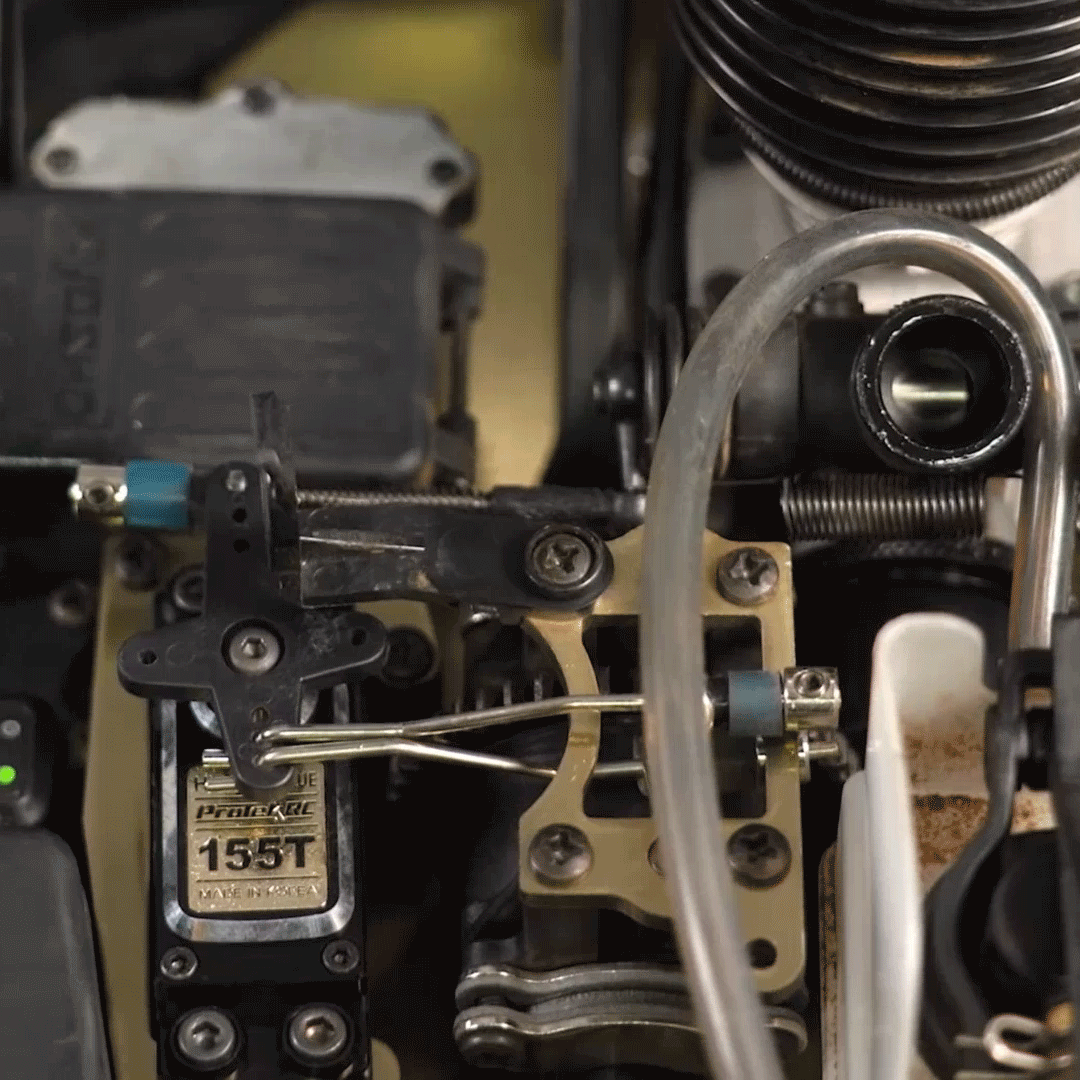

There are also applications with RC rock crawlers and trail trucks that may use a dig “two-speed” servo. Again, setting the end points is crucial to the function of that dig and the longevity of that servo.
Summary
Remember, whenever you use a servo in an RC application, it’s best to double-check those end point adjustments. Setting your EPA is easy once you know how to do it, and it will alleviate stress and strain off your steering servo—allowing it to last a lot longer.
Watch Brett's Review
How to Set Your Servo End Points & Why it Matters
For even more information, watch "How to Set Your Servo End Points" on our YouTube channel, and while you're there, be sure to check out our new product reviews, and how to videos.
Featured Items

Sanwa/Airtronics MX-6 FH-E 3-Channel 2.4GHz Radio System w/RX-391W 3-Channel Receiver SNW101A32561A

Futaba 3PV 3-Channel 2.4GHz FHSS/S-FHSS Radio System w/R203GF Receiver FUT01004353-3

Spektrum RC DX5C 5-Channel DSMR Surface Radio w/SR6100AT Receiver SPM5120

EcoPower WP120T Coreless Waterproof High Torque Metal Gear Digital Servo (High Voltage) ECP-120T

Savox SV-1270TG Digital "Monster Torque" Titanium Gear Servo (High Voltage) SAV-SV-1270TG

ProTek RC 160T Low Profile High Torque Metal Gear Servo High Voltage/Metal Case PTK-160T
