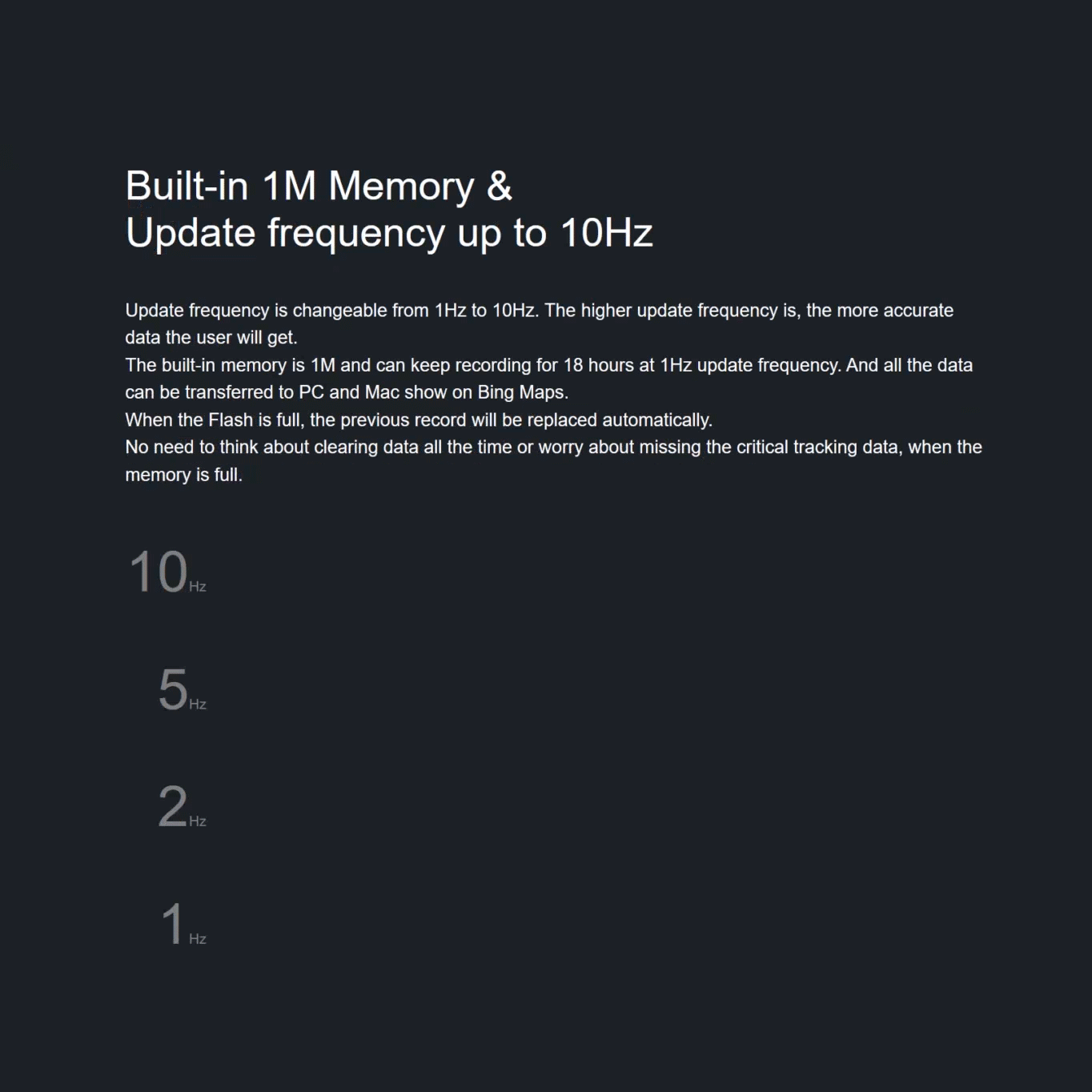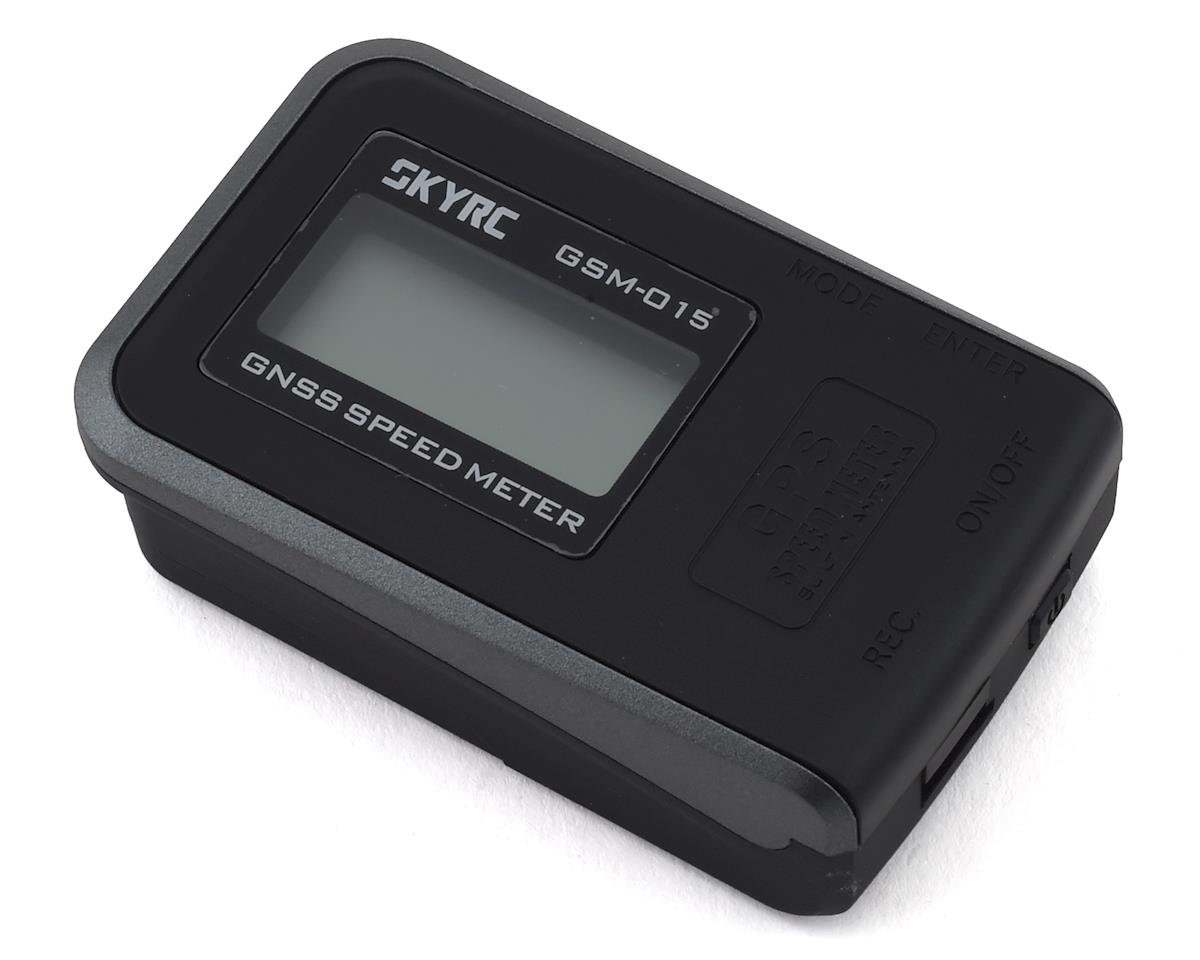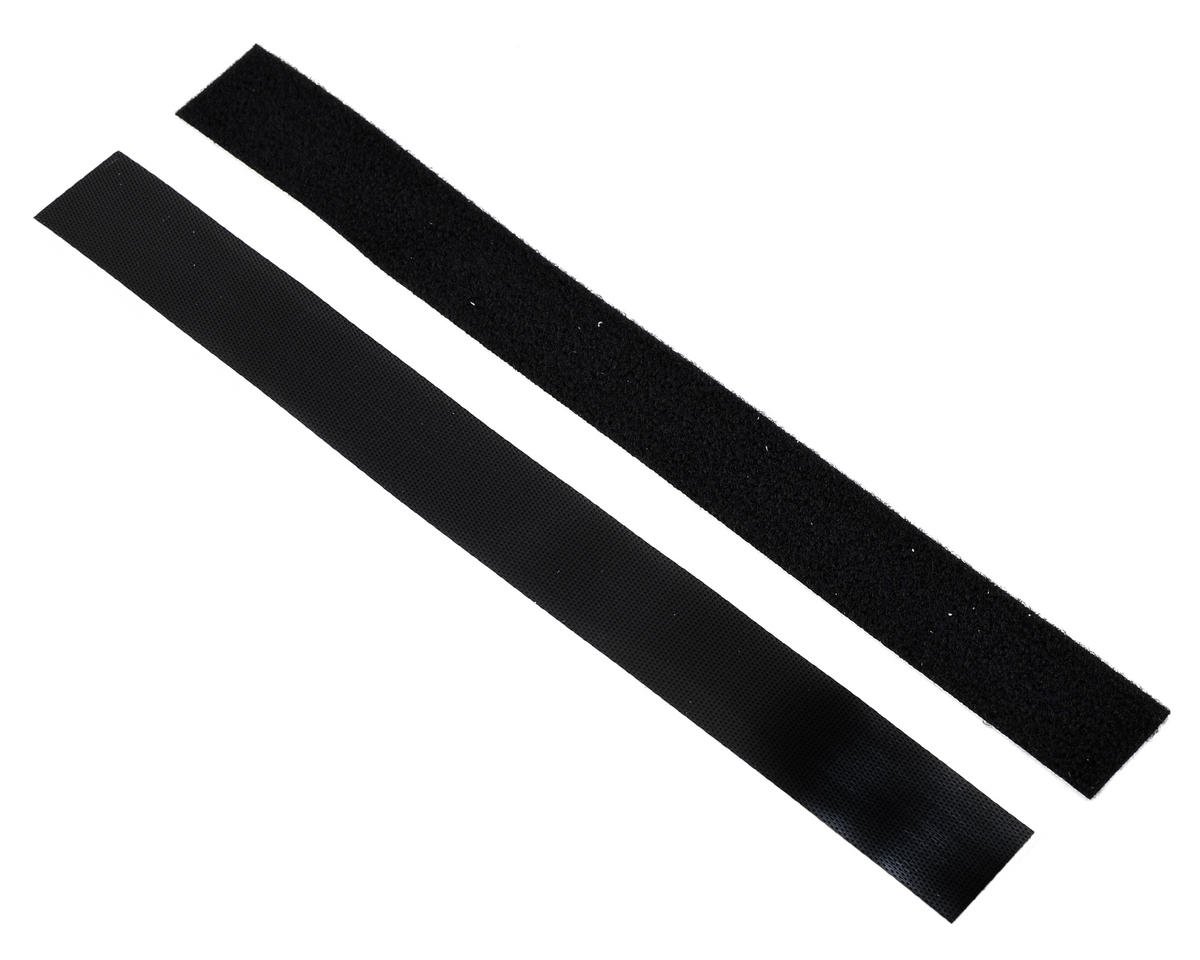Testing SkyRC GPS Speed Run Meter & Data Logger
Have you ever been curious about how fast your radio control truck is? How many miles you traveled with your rock crawler? Or how high your R/C airplane flew? Then we have something that might help you out—this is the SkyRC GPS speed meter and data logger.

The SkyRC GPS Speed Meter & Data Logger is a GPS/GNSS connected speed meter device designed to record speed, altitude, GPS/GNSS coordinates, distance traveled, and more. Perfect for testing your radio control car, truck, crawler, airplane, and anything you want to track. Forget your smartwatch—just pop it onto your bicycle to track your personal speed and distance.
The SkyRC GPS Speed Meter & Data Logger provides the information you need to fine-tune your radio control vehicles to increase performance. Plus, the SkyRC meter is super compact with an internal antenna that will transfer signals through glass and plastics but not through conductive metals.
What's Included with the SkyRC Data Logger?
The package includes the compact GPS device, a USB cable for charging and data transfer, and instructions that include a URL to download the data SkyRC application software. Downloading is easy, and you can use "GNSSLogger" to transfer your logged data to any Windows 7+ or Mac computer. Then, simply export the logged data to "Google Earth" to access the full extent of the program's capabilities, but more on that later.
Unboxing the SkyRC GPS Speed Meter & Data Logger
Once you open the SkyRC package device, you will see a protective vinyl cover over the LCD, which you can peel off or leave on to protect the display screen from dirt and scratches. On the back of the device is a removable lid that covers the rechargeable 200mAh LiPo battery. You will need to charge the battery before recording any data, and the battery will provide about 2 hours of use.
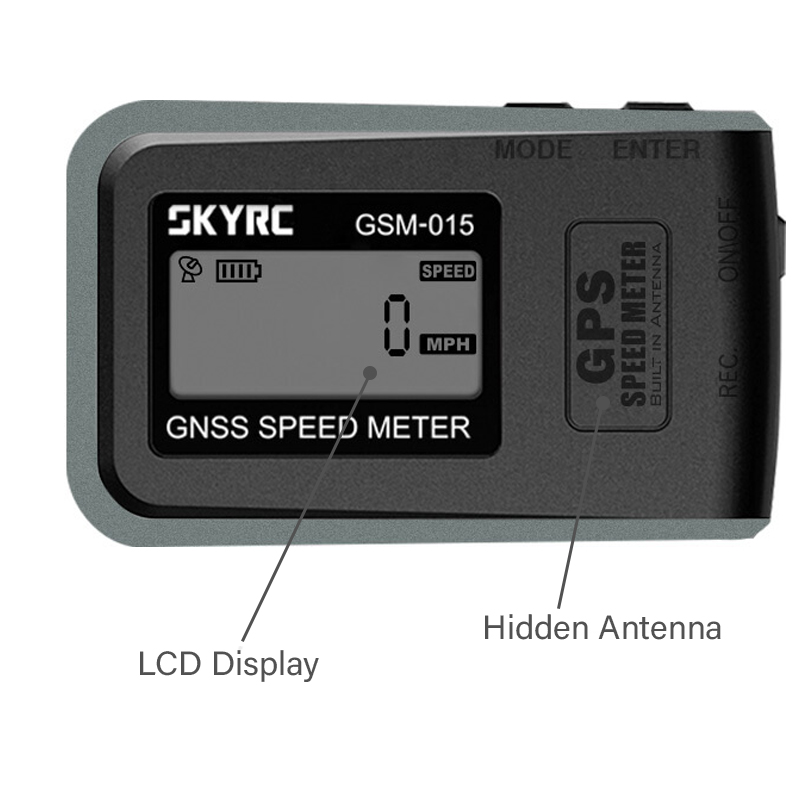

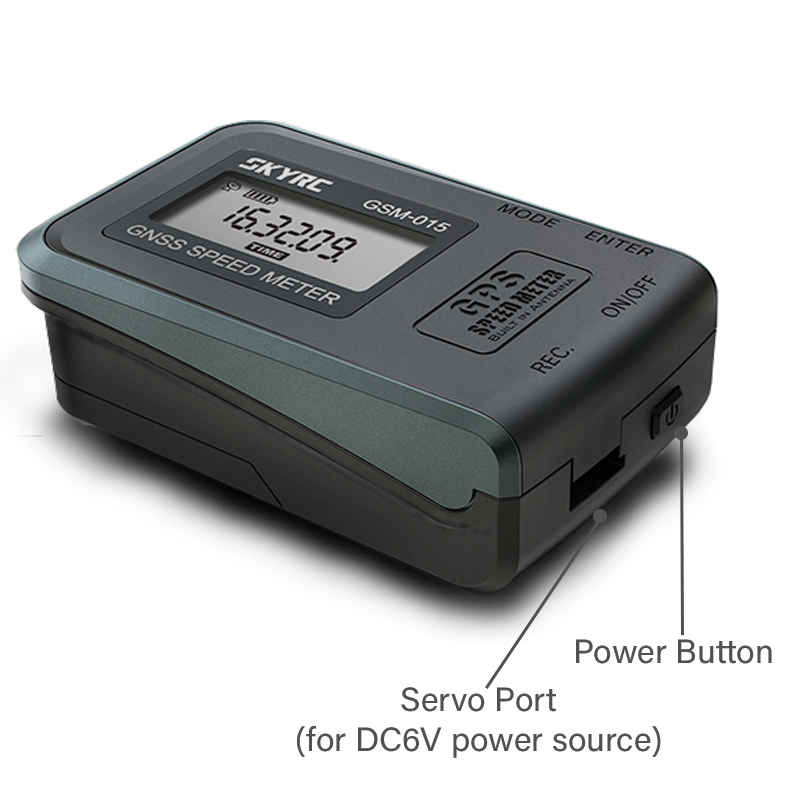
As we look around the sides of the GPS logger, there are MODE and ENTER buttons. A servo port for an external 6V DC power source and power button on one of the small sides. On the other small side, you will see a USB port for charging, data logging and transfer. There's also a little strap hole where you can add a wrist strap or lanyard. The whole device is pretty small and lightweight, at about 45 grams in total, the dimensions are approximately 65mm x 39mm, and the thickness is 21mm.
How to use the SkyRC Data Logger
When the device is turned on, it will initialize and connect to the satellites. Once it is initialized a satellite icon will appear in the upper left-hand corner.

Clicking the mode button will cycle through the data logger menu. The first item is "Speed," this can be measured in mph or kph and includes current, peak, and average speed. Please note that your average speed is calculated by total time, including when you're sitting idle. So, if your truck is sitting around not moving, you will want to stop the recording.


The next menu item is "Altitude," which is excellent for seeing how high your radio control airplane, helicopter, or drone can fly. Next is the "Trip" feature with longitude and latitude coordinates and trip time. Once you have selected which feature you want to use, simply click the enter button to start recording. Click the enter button once again to stop the recording.
The update frequency on this SkyRC device is 10Hz. So that's ten times per second. Though by default, it comes at 1Hz. It can be changed by using the data logging software, which you'll download from SkyRC. The built-in memory is 1M and can keep recording for 18 hours at a 1Hz update frequency. We recommend uploading the data to your PC when you return home from your day of play.
There is no need to worry about clearing data from the device—previous records are automatically replaced when the flash is full.
Test the SkyRC GPS Speed Meter & Data Logger
We tested our speed meter using the Arrma Kraton. We just used some Velcro on the back to attach it to the wing, and it stayed on there really well. We bashed the truck a little bit, and the meter did go flying, but it didn't hurt the meter. You could attach it with a few zip ties, which would hold it on a lot better, or even Velcro it to the chassis under the body to reduce the risk of damage. We opted to leave it on the wing for ease of use.

Our intentions when we went out were not to break any speed records. Instead, we wanted to get some data and see how the SkyRC speed meter stacked up to our Bushnell Speedster III—the speed gun we've been using for all of our speed runs.
With our belted Sweep Tires on our Kraton, we went out and did a few passes, and we were getting about 44mph on the SkyRC device and 45mph on the speed gun. We noticed is that the SkyRC speed meter reported speeds about one mile an hour slower than what our speed gun was reporting. However, the log data on the computer displayed our speed down to the hundredths—at 44.9. So realistically, our truck was doing 45mph. For all we know, the Bushnell was rounding up.
SkyRC GPS Speed Meter Software
The data logging software is friendly to use, and it's a bonus to this already cool device. The software is compatible with Windows 7 and above or MacOS 10.12 and above. We loaded the software on our Windows 10 64-bit machine, and there were no problems with downloading, installing, and getting this software to work.
The data on the logging software is really neat, and there is a lot of great information, especially when you look at the map. You can use the GNSS LOGGER application to transfer the log data to your PC or Mac and easily export the log data to Google Earth. There are a few different ways to view the map. There is a bird's-eye, satellite, and street view of the map (not like Google Street view), but it will give you your route—showing your top speed, altitude, and total trip distance.

You will be able to use the GNSSLogger to transfer the log data to your PC or Mac, show the track data on Bing Maps, save the log data to PC, change the time zone, measurement changes i.e., metric or imperial system, and more.
This little thing was pretty darn cool to use and fun too. Just mess around with it. Perhaps we'll stick it in a crawler so we can log our path of where we went. The altitudes we hit and then lastly how many miles we went overall. Having that log data is a lot better to show to friends than just talking about it.
Watch Brett's Review
Testing SkyRC GPS Speed Run Meter & Data Logger
Watch "Testing SkyRC GPS Speed Run Meter & Data Logger" on our YouTube channel, and while you're there, be sure to check out our vast selection of informative and new product review videos.